Forums upgrade
Moderators: John, Sharon, Fossil, Lucky Poet, crusty_bint, Jazza, dazza
61 posts
• Page 2 of 5 • 1, 2, 3, 4, 5
Re: Forums upgrade
The image size restrictions have always been 800X600 on HG Ken.
If there's something in particular you would like fixed you need only ask and one of us will be happy to help.
If there's something in particular you would like fixed you need only ask and one of us will be happy to help.
here i go, it's coming for me through the trees
- crusty_bint
- -

- Posts: 4425
- Joined: Thu Jan 29, 2004 3:52 pm
- Location: Glasgow
Re: Forums upgrade
Thanks, but there's far too many to resize. I usually size them to around 900px wide, which isn't that much. I've never heard of a 800x600 limit on here.
Can I ask why it was felt nessersary to limit images to that size ? Personally I haven't noticed any big problems due to photos going off the screen edge a little. As long as it wasn't too excessive.
There will surely be thousands of images on here that are now cropped.
Can I ask why it was felt nessersary to limit images to that size ? Personally I haven't noticed any big problems due to photos going off the screen edge a little. As long as it wasn't too excessive.
There will surely be thousands of images on here that are now cropped.
GK
-
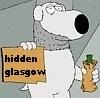
glasgowken - Third Stripe

- Posts: 4477
- Joined: Mon Oct 03, 2005 12:59 am
- Location: Glasgow
Re: Forums upgrade
glasgowken wrote: I've never heard of a 800x600 limit on here.
From May 2005 in http://www.hiddenglasgow.com/forums/viewtopic.php?f=4&t=2418
crusty_bint wrote:Posting pics
First off, for ease of use, continuity, anal retentiveness and a whole host of other reasons, we suggest you keep you picture sizes to 800X600, you'll also need somewhere to host your pics (See >File Hosting<), then its time to introduce yourself to the tags. The premice is very straight-forward, simply insert the url of your hosted image between the tags, like so:
Some file hosts, such as photobucket.com will give you a link to copy and paste with the tags already on, so just watch out for duplicating them
-

My Kitten - Third Stripe

- Posts: 6105
- Joined: Sun Feb 15, 2004 10:10 am
Re: Forums upgrade
Has anyone noticed the 2 BOTS that appear when you log in?
-

tobester - Third Stripe

- Posts: 3101
- Joined: Sat May 20, 2006 5:24 pm
- Location: Parbold
Re: Forums upgrade
First the images aren't actually cropped, just partially hidden, which means the forum layout doesnt get compromised, and that lines of text dont stretch to dozens of words.
That said, when the restriction was set i wasnt sure how it would handle older images, now I do!
Not sure... there are 2 choices:
1) Leave as is.
2) Have it as it was before with the images pushing the sides out (i think, still to actuallly test this can happen)
I prob actually think setting it to be as before may eb best... and to then encourage folks to not post giant images inline!
Thoughts?
That said, when the restriction was set i wasnt sure how it would handle older images, now I do!
Not sure... there are 2 choices:
1) Leave as is.
2) Have it as it was before with the images pushing the sides out (i think, still to actuallly test this can happen)
I prob actually think setting it to be as before may eb best... and to then encourage folks to not post giant images inline!
Thoughts?
Beware of yawning dogs.
-

Sharon - Site Admin

- Posts: 7495
- Joined: Fri Mar 22, 2002 11:30 am
- Location: Galloway
Re: Forums upgrade
I hate horizontal scroll bars: 1. please
It's not like you can't 'right click - view image' if you need to see the whole picture on old posts.
It's not like you can't 'right click - view image' if you need to see the whole picture on old posts.
Destroy All Monsters
-

red_kola - Third Stripe

- Posts: 1350
- Joined: Mon Apr 12, 2004 11:05 am
Re: Forums upgrade
red_kola wrote:I hate horizontal scroll bars: 1. please
It's not like you can't 'right click - view image' if you need to see the whole picture on old posts.
Yes, but many people may not be aware of that option, The way it is just looks weird. I vote for 2.
GK
-
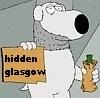
glasgowken - Third Stripe

- Posts: 4477
- Joined: Mon Oct 03, 2005 12:59 am
- Location: Glasgow
Re: Forums upgrade
I like the new layout, but those of you who'd prefer the profile box old-styley on the left of the post, here's a wee greasemonkey script.
http://userscripts.org/scripts/review/12607
http://userscripts.org/scripts/review/12607
-

AMcD - Third Stripe

- Posts: 684
- Joined: Tue Mar 02, 2004 9:19 am
- Location: Kilmarnock
Re: Forums upgrade
How do I use the script, young Mr. McD? I must confess I find the right hand side profile box a tad disconcerting 
-

HollowHorn - Third Stripe

- Posts: 8921
- Joined: Mon May 23, 2005 9:59 pm
- Location: Paisley
Re: Forums upgrade
Sharon,
Not sure if this is relevant?
But tonight when I signed into "HG" the users on board were
google (bot)
Lexi
MSN (bot)
Yahoo (bot)
Not sure if this is relevant?
But tonight when I signed into "HG" the users on board were
google (bot)
Lexi
MSN (bot)
Yahoo (bot)
- Lexi
- Second Stripe

- Posts: 107
- Joined: Sun Nov 12, 2006 10:59 pm
Re: Forums upgrade
HollowHorn wrote:How do I use the script, young Mr. McD? I must confess I find the right hand side profile box a tad disconcerting
Only works with FireFox, you have to install the greasemonkey add-on (https://addons.mozilla.org/en-US/firefox/addon/748), restart yer browser, and then click http://userscripts.org/scripts/source/12607.user.js
*update*
Just noticed it wiznae working when the address changes to http://hiddenglasgow.com (instead of www.) so i've updated the script.
-

AMcD - Third Stripe

- Posts: 684
- Joined: Tue Mar 02, 2004 9:19 am
- Location: Kilmarnock
Re: Forums upgrade
Fantastic. Thanks. It doesn't solve the image cropping 'problem' but I much prefer that layout.
I take it it would be possible to, say, add some colour to the board using a similar process


I take it it would be possible to, say, add some colour to the board using a similar process
Destroy All Monsters
-

red_kola - Third Stripe

- Posts: 1350
- Joined: Mon Apr 12, 2004 11:05 am
Re: Forums upgrade
red_kola wrote:Fantastic. Thanks. It doesn't solve the image cropping 'problem' but I much prefer that layout.
I take it it would be possible to, say, add some colour to the board using a similar process
::):
Anythings possible
Switched a few things around....
Beware of yawning dogs.
-

Sharon - Site Admin

- Posts: 7495
- Joined: Fri Mar 22, 2002 11:30 am
- Location: Galloway
Re: Forums upgrade
I see you've moved the sidebar back over to the left, but the wee "online" flash has been left behind - not really a problem just looks a bit untidy.
-

AlanM - Third Stripe

- Posts: 1827
- Joined: Wed Sep 07, 2005 8:59 am
- Location: Knightswood
Re: Forums upgrade
tobester wrote:Has anyone noticed the 2 BOTS that appear when you log in?
Lexi, Tobester - the bots are nothing to worry about, they are sent out automatically by the search engines to crawl websites for content. HG has alot of content and hence the bots will be found on the site frequently. Generally this is a good thing.
Tobester, perhaps this is a good place to respond to your post on one of my alternative favourite forums, namely:
http://urbanglasgow.co.uk/ftopic191-0-asc-40.php#2935
tobester wrote:Spending money, HA
The Hidden Glasgow forums are hosted on their own VPS (similar to a dedicated server but not quite so expensive), but at the end of the day it does cost us money every month.
So there is no need to be a snidey wee nutsack is there? Especially when you cleary know nothing about the subject in hand and can't do it here in front of the rest of HG.
Have a nice weekend everyone!
Eighty percent of success is showing up.
-

Jazza - Site Admin

- Posts: 438
- Joined: Fri Mar 22, 2002 11:54 am
- Location: Glasgow
61 posts
• Page 2 of 5 • 1, 2, 3, 4, 5
Return to Forum Help and Issues
Who is online
Users browsing this forum: No registered users and 11 guests

