viewtopic.php?f=29&t=11329
I decided after a few google searches that I would try cleaning the sensor myself as I didnt want to do without my camera for a length of time, I didnt want to have to go into town and most of all I didnt want to pay for it
So I ordered a blower from Ebay (£8) and gave it a go today.
Biggest thing to remember if trying this is make sure your workspace is free from dust. No point opening the camera and puting more dust inside it.
I started with this;

You can see the dark mark on the left of the picture.
Sat the camera on a sheet of photopaper as this is less likely do give off fibres;

Battery out to avoid the risk of short circuit or the camera coming on and damaging itself. Remember that the capacitor for the flash may still be charged so stay away from anything that looks related to the flash.
I removed the 6 screws that hold on the back of the camera with a size 0 philips scredriver. Use a decent quality screwdriver to save damaging the screws.
With the back off be carefull not to crease the ribbon cables for the screen and controls. I could have removed these at the connectors but chose to disturb as little as possible;
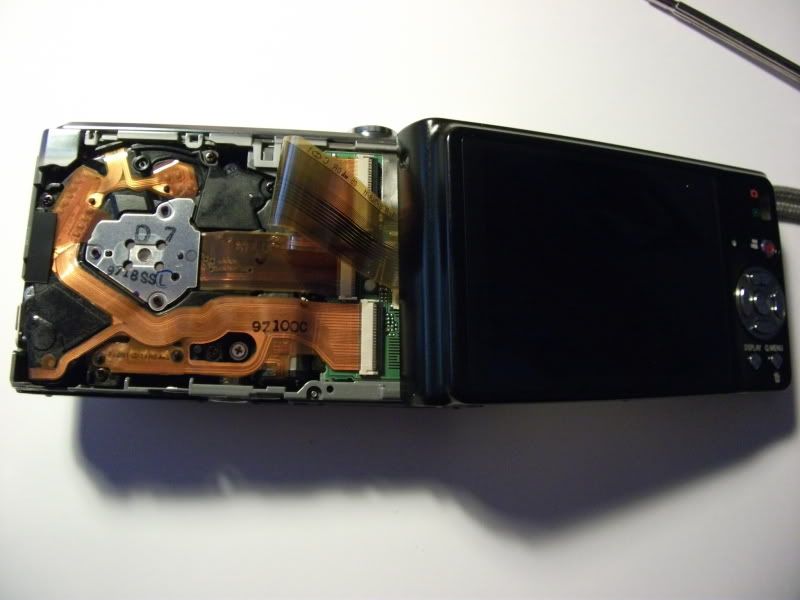
The silver panel with D7 marked on it is the back of the sensor. The 3 screws need to come out but they are very small, very fiddly and if you drop them in the camera you may never retrieve them.
With the screws out you can lift open the sensor;

Be extremely careful not to get finger prints or scratches on the sensor or its game over, the camera will be gubbed.
A quick blow over was all that was needed. I could see the fleck of dust so I was pretty confident I had fixed the problem before re-assembly.
With everything screwed back together a quick picture into a light surface at full zoom and there is no trace of dust;

In all a pretty simple job on my camera (panasonic TZ7) but yours may be different. Only tackle if confident and the camera is out of warranty.
Dave.


