home recording set up
Moderators: John, Sharon, Fossil, Lucky Poet, crusty_bint, Jazza, dazza
8 posts
• Page 1 of 1
home recording set up
a question for all you musical gearheads . i am looking for some way of recording my guitar playing both acoustic and electric , i think a four track is enough. what i want to be able to do is ,for instance, record a backing track and then record myself playing over the backing track ,also i would like to be able to edit what i have recorded and maybe burn my own cd,s throught my desktop pc. i am not looking for a pro or studio set up , it,s just for my own interest . thank,s
-

mr moto - Third Stripe

- Posts: 482
- Joined: Mon Jun 12, 2006 6:25 pm
I think Audacity FREE software can let you record several channels which then could be mixed down to one. I do believe you can listen and play along to any of the chAnnels. You'll need a mic or pick up for the accoustics,. I suppose you could run your electric guitar thru the LINE input.
-
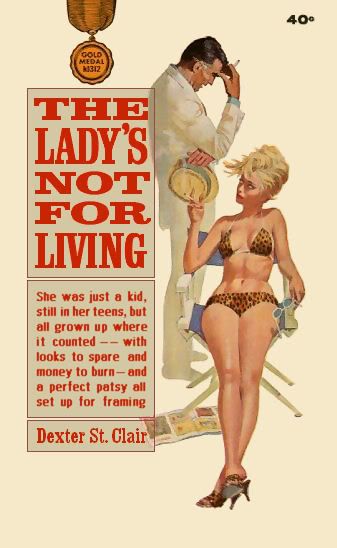
Dexter St. Clair - Third Stripe

- Posts: 6252
- Joined: Tue Nov 16, 2004 9:54 pm
Add a dedicated soundcard such as: http://www.m-audio.com/products/en_us/F ... -main.html
I do a bit of home recording using Cubase and an M-Audio card using a Rode microphone. Simple, easy and fun.
I do a bit of home recording using Cubase and an M-Audio card using a Rode microphone. Simple, easy and fun.
'It's a sad day for capitalism when a man can't fly a midget on a kite over Central Park'
- John
- -

- Posts: 5152
- Joined: Fri Aug 11, 2006 9:15 pm
Garageband
Don't wanna get into the whole Mac vs PC debate, but you can't go wrong with Apple's Garageband. Guitar (or any other instrument) plugs straight into your Mic port (or use the Macs built-in Mic for a nice acoustic tone) and voila... multi-track recording, plus you have access to a host of sound loops and instrument effects that would put a few of the professional packages to shame. The other neat feature is that you can import your favourite tunes from other sources and record over them (obviously the imported tracks won't be multi). I believe it also supports MIDI and various sound cards.
Great for home recording... now if I could just write a descent song!!
Jason
Great for home recording... now if I could just write a descent song!!
Jason
- Osiris
- Second Stripe

- Posts: 123
- Joined: Mon Dec 01, 2003 1:43 pm
- Location: Glasgow
Dexter St. Clair wrote:I think Audacity FREE software can let you record several channels which then could be mixed down to one. I do believe you can listen and play along to any of the chAnnels. You'll need a mic or pick up for the accoustics,. I suppose you could run your electric guitar thru the LINE input.
Audacity is fine for simple WAV file editing, but the results can be a bit ropey when you have too many channels going at once. It will only reduce it to two track stereo (with both tracks identical), and the more tracks you have the more the distortion seems to increase when you export it. Unless i'm doing something wrong??
Maybe Acid or Ableton would be better?
-

dazza - -

- Posts: 1933
- Joined: Sun Dec 07, 2003 4:25 pm
Thanks Dazzabaes. i use Adobe Audition (Cool Edit) myself but Audacity as you know is free. I have just started to use Audacity to keep it legal as they say and was quite impressed with it.
-
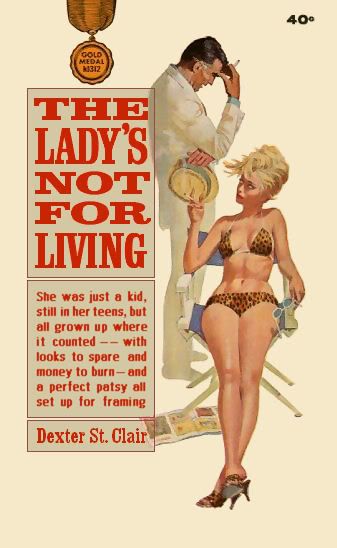
Dexter St. Clair - Third Stripe

- Posts: 6252
- Joined: Tue Nov 16, 2004 9:54 pm
8 posts
• Page 1 of 1
Who is online
Users browsing this forum: No registered users and 14 guests
