Post Photos
Moderators: John, Sharon, Fossil, Lucky Poet, crusty_bint, Jazza, dazza
12 posts
• Page 1 of 1
Post Photos
How can I post photos here ? I can't seem to find a way to do this.
- Ruglen
- Busy bunny

- Posts: 14
- Joined: Thu Dec 31, 2009 5:13 pm
Re: Post Photos
[img]http://www.whatever.com/path/to/image.jpg[/img]
Should do ya.
Should do ya.
-

mrlipring - Third Stripe

- Posts: 759
- Joined: Fri Jul 02, 2004 7:40 pm
- Location: The Royal Burgh
Re: Post Photos
Ruglen wrote:How can I post photos here ? I can't seem to find a way to do this.
Here's Dave's advice.
Dave wrote:Hi dooj
I assume by that you mean post them here.
First you need to put them somewhere on the internet. There are plenty of image hosting websites - Flickr, Photobucket, Imageshack - to name a few, they are all good and free for basic services.
Follow the sites instruction for uploading images, then obtain the image URL. Try not to grab the webpage, you need the actual image URL.
Back here you use the img tags by clicking the Img button at the top of your post and paste the URL inbetween the ][/ square braces.
Preview your post to make sure it worked.
Post your picture
"I before E, except after C" works in most cases but there are exceptions.
-
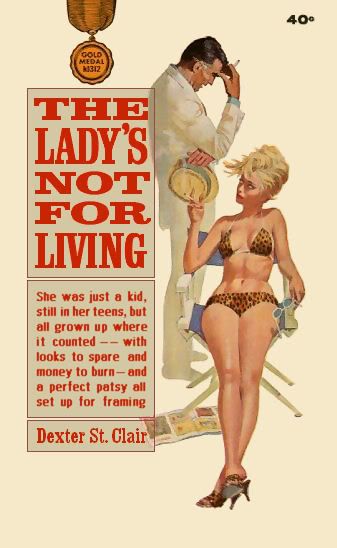
Dexter St. Clair - Third Stripe

- Posts: 6252
- Joined: Tue Nov 16, 2004 9:54 pm
Re: Post Photos
mrlipring wrote:[img]http://www.whatever.com/path/to/image.jpg[/img]
Should do ya.
Very clever mrlipring; I wondered how you did that.
UXB
- BrigitDoon
- Third Stripe

- Posts: 4232
- Joined: Mon Oct 27, 2008 10:03 pm
Re: Post Photos
'It's a sad day for capitalism when a man can't fly a midget on a kite over Central Park'
- John
- -

- Posts: 5152
- Joined: Fri Aug 11, 2006 9:15 pm
Re: Post Photos
How to post my photos?
Work can be so tedious. Day in and day out, the same reports, the same faces...Now, i'm happy and relaxed since i'm a member of The Peace Club by [url=http://www.thepeaceclub.com]Aiping Wang[/url]
- peaceclub7
- Just settling in

- Posts: 1
- Joined: Fri Jul 23, 2010 7:40 am
Re: Post Photos
Stick 'em on Flickr or Photobucket and then post the link in between IMG tags. See the link in previous post.
Welcome to HG, btw.
Welcome to HG, btw.
UXB
- BrigitDoon
- Third Stripe

- Posts: 4232
- Joined: Mon Oct 27, 2008 10:03 pm
Re: Post Photos
BrigitDoon wrote:Stick 'em on Flickr or Photobucket and then post the link in between IMG tags. See the link in previous post.
Welcome to HG, btw.
Just in case. he means Click on this link
http://www.hiddenglasgow.com/forums/viewtopic.php?f=4&t=2418
"I before E, except after C" works in most cases but there are exceptions.
-
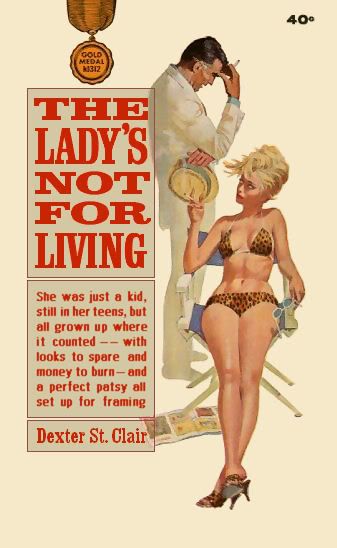
Dexter St. Clair - Third Stripe

- Posts: 6252
- Joined: Tue Nov 16, 2004 9:54 pm
Re: Post Photos
Dexter St. Clair wrote:BrigitDoon wrote:Stick 'em on Flickr or Photobucket and then post the link in between IMG tags. See the link in previous post.
Welcome to HG, btw.
Just in case. She means Click on this link
http://www.hiddenglasgow.com/forums/viewtopic.php?f=4&t=2418
Need to watch that one, Dex. It's like the 'C' that isn't in Pollokshaws. There are monkeys around who think it's OK to use "he" and don't realise that you didn't hit the "S" key properly while you were in a hurry. I know you didn't mean it because there'd have been a capital "H" if you had.
Mind your grammar and spelling, everyone, and people will know when you make genuine mistakes. That way you don't end up with an undeserved bollocking.
UXB
- BrigitDoon
- Third Stripe

- Posts: 4232
- Joined: Mon Oct 27, 2008 10:03 pm
Re: Post Photos
Oops. I'm blaming crumbs under the keys. My apologies.
I was obviously tempting fate being nice to a newbie.
I was obviously tempting fate being nice to a newbie.
"I before E, except after C" works in most cases but there are exceptions.
-
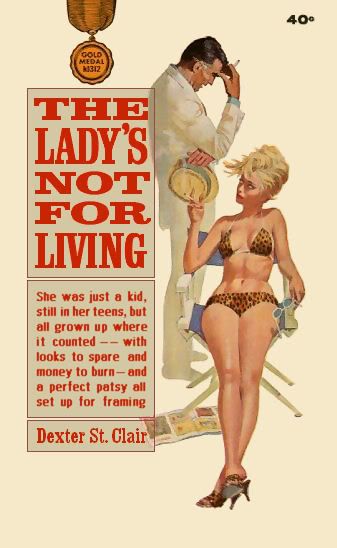
Dexter St. Clair - Third Stripe

- Posts: 6252
- Joined: Tue Nov 16, 2004 9:54 pm
Re: Post Photos
http://imgur.com/
Use this site it is easier,simply click BROWSE-find the image on your Computer that you want to upload and when you have found it click OPEN then click CONTINUE-you will see a progress bar (in green) that will load to 100% (takes seconds) then on the LEFT hand side of screen point the mouse over MESSAGE BOARDS and the link will turn BLUE when it's BLUE simply press and hold down the CTRL button on your Keyboard (bottom left) and while holding it down click on C on your keyboard and your link will be saved but you cannot see it.In the post you want to post the image simply hold down CTRL and then press V on your Keyboard and that will paste the link..if unsure if it worked click on PREVIEW
To resize images that are stored on your Computer-right click your mouse as you hold the mouse over the image that you want to resize,just simply scroll up to RESIZE PICTURES and follow the easy options and it will make a duplicate of your image..hope this helps.
Use this site it is easier,simply click BROWSE-find the image on your Computer that you want to upload and when you have found it click OPEN then click CONTINUE-you will see a progress bar (in green) that will load to 100% (takes seconds) then on the LEFT hand side of screen point the mouse over MESSAGE BOARDS and the link will turn BLUE when it's BLUE simply press and hold down the CTRL button on your Keyboard (bottom left) and while holding it down click on C on your keyboard and your link will be saved but you cannot see it.In the post you want to post the image simply hold down CTRL and then press V on your Keyboard and that will paste the link..if unsure if it worked click on PREVIEW
To resize images that are stored on your Computer-right click your mouse as you hold the mouse over the image that you want to resize,just simply scroll up to RESIZE PICTURES and follow the easy options and it will make a duplicate of your image..hope this helps.
What we are looking at is good and evil,right and wrong.
- ministry
- Busy bunny

- Posts: 15
- Joined: Tue Jul 27, 2010 4:00 pm
12 posts
• Page 1 of 1
Who is online
Users browsing this forum: No registered users and 15 guests
